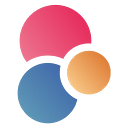What is Optical Character Recognition (OCR) API?
OCR, also called Document Parsing, is a type of technology that identifies text in digital images. It works by evaluating the document’s text and transforming the characters into data for computer processing. OCR engines apply hardware and software to convert tangible documents to text that can be read by computers. The device is employed to duplicate or peruse the written content, whilst the computer program typically handles the complex operations.
This technology is particularly useful for tasks such as extracting text from images, digitising printed documents and automating data entry, making it widely used in various industries for document management, data extraction and text recognition applications.
Top Open Source (Free) AI Document Parsing models on the market
For users seeking a cost-effective engine, opting for an open-source model is the recommended choice. Here is the list of best OCR Open Source Models:
1. Tesseract
Tesseract is an optical character recognition engine with the ability to identify more than 100 languages and handle Unicode. The API can be customised to recognise more languages and can be employed directly or through the API for removing printed text from images.
Besides, it can identify text in extensive documents with current layout analysis, or joined with an external text detector for single text line identification.
2. OCRopus
OCRopus, created by Google, comprises OCR-related tools that extend the capabilities of the Tesseract OCR engine. The software provides advanced functions for analyzing layout, recognizing text, and generating training data.
3. GOCR
GOCR is an open-source OCR software developed under the GNU General Public Licence. Its purpose is to identify text from diverse image file formats and it supports various languages and operating systems.
While it may not provide the same level of precision as other OCR software, GOCR’s unambiguous approach makes it obtainable for users who value ease of use and require basic OCR functionality.
4. CuneiForm
CuneiForm is an open-source optical character recognition software that specializes in converting scanned documents and images into editable text. Its primary goal is to provide accurate OCR results while also offering flexibility in terms of input sources and output formats. CuneiForm supports multiple languages and is compatible with various operating systems.
5. GImageReader
With a user-friendly interface and support for multiple languages, GImage Reader aims to provide a convenient solution for basic optical character recognition (OCR) tasks. The tool can recognize text from various image file formats, which makes it suitable for extracting text from scanned documents, screenshots, or photographs. GImage Reader offers a simple and intuitive user interface, enabling you to load images quickly and obtain accurate text results.
6. EasyOCR
Ready-to-use OCR with over 80 language supports and rapidly expanding. It incorporates a variety of open-source research and codes.
7. Kraken
Kraken is a free, open-source Optical Character Recognition (OCR) tool designed for historical non-Latin documents. Its key features include fully trainable layout analysis and character recognition, multi-script recognition support, including word bounding boxes and character cuts.
8. Ocular
Ocular is an open-source OCR system that is free to use and enables the conversion of historical and printed documents into digital formats. Written in Java, it is fully compatible with Windows, Linux and macOS operating systems, making it a versatile tool for all users. Ocular’s rich CLI features a range of helpful commands, and its support of all popular image formats ensures a seamless user experience.
Cons of Using Open Source AI models
While open source models offer many advantages, they also come with some potential drawbacks and challenges. Here are some cons of using open source models:
- Not Entirely Cost Free: Open-source models, while providing valuable resources to users, may not always be entirely free of cost. Users often need to bear expenses related to hosting and server usage, especially when dealing with large or resource-intensive data sets.
- Lack of Support: Open source models may not come with official support channels or dedicated customer support teams. If you encounter issues or need assistance, you might have to rely on community forums or the goodwill of volunteers, which can be less reliable than commercial support.
- Limited Documentation: Some open source models may have incomplete or poorly maintained documentation. This can make it difficult for developers to understand how to use the model effectively, leading to frustration and wasted time.
- Security Concerns: Security vulnerabilities can exist in open source models, and it may take longer for these issues to be addressed compared to commercially supported models. Users of open source models may need to actively monitor for security updates and patches.
- Scalability and Performance: Open source models may not be as optimized for performance and scalability as commercial models. If your application requires high performance or needs to handle a large number of requests, you may need to invest more time in optimization.
Why choose Eden AI?
Given the potential costs and challenges related to open-source models, one cost-effective solution is to use APIs. Eden AI smoothens the incorporation and implementation of AI technologies with its API, connecting to multiple AI engines.
Eden AI presents a broad range of AI APIs on its platform, customized to suit your specific needs and financial limitations. These technologies include data parsing, language identification, sentiment analysis, logo recognition, question answering, data anonymization, speech recognition, and numerous other capabilities.
To get started, we offer free $10 credits for you to explore our APIs.
Access OCR providers with one API
Our standardized API enables you to integrate OCR APIs into your system with ease by utilizing various providers on Eden AI. Here is the list (in alphabetical order):
- Amazon
- api4ai
- Clarifai
- Microsoft
- SentiSight.ai
1. AWS- Available on Eden AI
Amazon Rekognition can identify text within pictures and videos and convert it to text that can be read by a machine. This can be used to create solutions using machine-readable text detection in images. Amazon Rekognition is able to recognise English words, but can also spot words in other languages that use these characters, although it cannot identify diacritics and other characters.
2. api4ai- Available on Eden AI
api4ai’s OCR technology is versatile, allowing for the scanning of documents, recognition of text in images, and extraction of information from invoices and receipts, among other applications. It is highly accurate, easily integrated, and offers fast processing times. As a result, it facilitates business automation and reduces the need for manual data entry tasks.
3. Clarifai- Available on Eden AI
Using advanced Deep Learning algorithms, this cutting-edge technology precisely detects and extracts text from a range of image formats. It can be customised to meet specific requirements, including recognising different fonts and identifying specific characters, through API customisation. Additionally, it facilitates the identification of text in multiple languages, rendering it well-suited for numerous applications. Clarifai’s OCR API is easily integrated into current systems and offers swift processing times, automating data entry to enhance overall efficiency.
4. Google- Available on Eden AI
Among its features, Google Cloud Vision offers OCR services that enable users to convert printed or handwritten text from scanned documents or images into digital text that can be searched, edited or analyzed.
Moreover, its OCR engine can automatically recognise various languages, fonts and layouts, and proficiently handle low-quality images and degraded text — all for improved user convenience. The text can be retrieved in a machine-readable format, like JSON, simplifying integration with other applications and systems.
5. Microsoft — Available on Eden AI
Computer Vision Read API is Microsoft Azure’s newest OCR technology, capable of extracting printed and handwritten text from images in various languages, including digits and currency symbols. It has been fine-tuned to extract text from text-heavy images and multi-page PDFs with mixed languages. It can detect both printed and handwritten text within the same image or document.
6. SentiSight.ai- Available on Eden AI
SentiSight.ai provides a customisable OCR API capable of recognizing specific fonts, characters, and layouts, making it suitable for various uses. The API also enables text recognition in different languages, including Asian characters, while its high-speed processing ensures real-time text extraction from images.
Pricing Structure for OCR API Providers
Eden AI offers a user-friendly platform for evaluating pricing information from diverse API providers and monitoring price changes over time. As a result, keeping up-to-date with the latest pricing is crucial. The pricing chart below outlines the rates for smaller quantities for October 2023, as well as you can get discounts for potentially large volumes.
Check the current prices on Eden AI
How Eden AI can help you?
Eden AI is the future of AI usage in companies: our app allows you to call multiple AI APIs.
- Centralized and fully monitored billing on Eden AI for OCR APIs
- Unified API for all providers: simple and standard to use, quick switch between providers, access to the specific features of each provider
- Standardized response format: the JSON output format is the same for all suppliers thanks to Eden AI’s standardization work. The response elements are also standardized thanks to Eden AI’s powerful matching algorithms.
- The best Artificial Intelligence APIs in the market are available: big cloud providers (Google, AWS, Microsoft, and more specialized engines)
- Data protection: Eden AI will not store or use any data. Possibility to filter to use only GDPR engines.
You can see Eden AI documentation here.
Next step in your project
The Eden AI team can help you with your OCR integration project. This can be done by :
- Organizing a product demo and a discussion to better understand your needs. You can book a time slot on this link: Contact
- By testing the public version of Eden AI for free: however, not all providers are available on this version. Some are only available on the Enterprise version.
- By benefiting from the support and advice of a team of experts to find the optimal combination of providers according to the specifics of your needs
- Having the possibility to integrate on a third-party platform: we can quickly develop connectors.